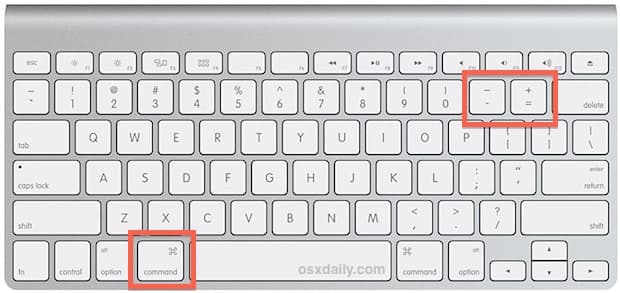AA Text Size
Increase browser text size - Windows User
You can quickly adjust the font size by holding down the Ctrl key and rotating the mouse wheel forward or backward. If you’re unable to change the font size using the mouse wheel, hold down the Ctrl key and then click the + or - key to increase or decrease the text size. If you’re still not able to get the desired font size, follow the instructions given below to change the font size of your web browser.

Increase browser text size - Mac User
The universal keyboard shortcuts for zooming in or out are as follows:
Zoom In with Command + (plus key) Zoom Out with Command – (minus key)